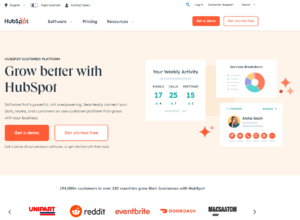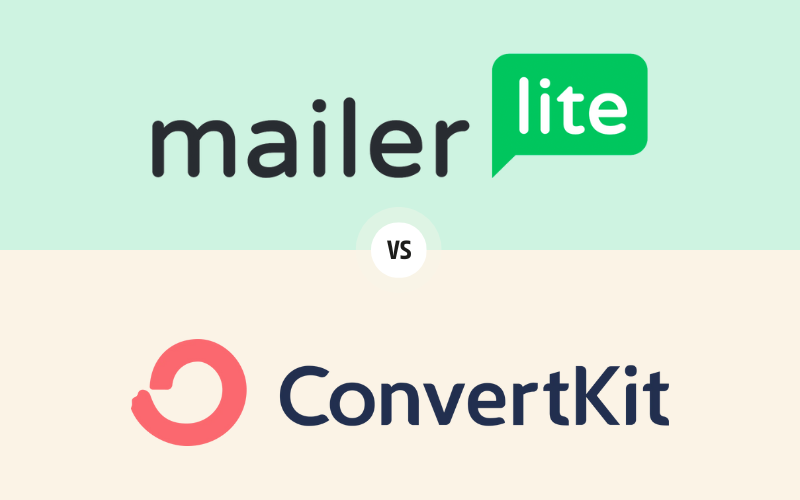
Pros
- Affordability(MailerLite vs ConvertKit): MailerLite is known for its cost-effective pricing, making it a great choice for small businesses and startups.
- User-Friendly Interface: Its intuitive design is ideal for beginners or those who prefer simplicity in their email marketing tools.
- Rich Template Selection: Offers a wide range of customizable templates, facilitating the creation of visually appealing emails.
- Built-In Photo Editing: This unique feature adds convenience to the design process.
- Advanced Automation and Segmentation: Ideal for personalized and behavior-based email campaigns.
- Focus on Content Creators: Its features are tailored to meet the specific needs of bloggers and digital creators.
- High Deliverability Rates: Known for ensuring emails reach subscribers’ inboxes.
- Ease of Use: Despite its advanced features, ConvertKit maintains a user-friendly interface.
Cons
- Limited Automation in Free Plan: The free version has restrictions on automation features.
- Fewer Integration Options: Compared to ConvertKit, it offers fewer third-party integrations.
- Basic Segmentation Features: While effective, its segmentation capabilities are less advanced than ConvertKit’s.
- Higher Price Point: Generally, it is more expensive than MailerLite, especially as your subscriber list grows.
- Limited Design Options: The email templates and design options are more basic and less diverse.
- No Built-In Photo Editor: Lacks the convenience of a built-in photo editing tool.
Introduction to MailerLite vs ConvertKit
Welcome to our in-depth comparison of MailerLite vs ConvertKit, two of the leading email marketing platforms in the industry today. This blog post is designed to guide you through a detailed analysis of each service, helping you decide which tool best fits your email marketing needs. Whether you’re a small business owner, a digital marketer, or a content creator, understanding the nuances of MailerLite and ConvertKit is crucial in leveraging the power of email marketing effectively. Join us as we delve into the features, ease of use, pricing, and much more to determine which platform reigns supreme in email marketing.
Table of Contents
ToggleEase of Use
When comparing MailerLite and ConvertKit, the “ease of use” is a critical factor that can significantly influence user experience. For many, especially those new to email marketing, the simplicity and intuitiveness of a platform are as important as its features.
MailerLite: Known for its straightforward and clean interface, MailerLite makes navigation and usage a breeze, even for beginners. Its drag-and-drop editor is a highlight, allowing users to create emails without extensive technical knowledge quickly. The platform also offers a range of pre-designed templates, making it easy to craft professional-looking emails in minutes.
ConvertKit: ConvertKit, while slightly more advanced, is designed with creators in mind. It offers a minimalistic and intuitive interface, focusing on functionality and ease of workflow. The platform’s strength lies in its easy-to-use automation tools, which allow users to set up complex email sequences without feeling overwhelmed. ConvertKit’s visual automation builder is user-friendly, simplifying the creation and management of email campaigns.
The ease of setting up an account and getting started is noteworthy for both platforms. They provide clear step-by-step guides and helpful tips, ensuring a smooth onboarding process.
Features
In our MailerLite vs ConvertKit comparison, the range and depth of features each platform offers are fundamental to understand. Both services cater to various email marketing needs but in slightly different ways.
MailerLite: MailerLite is feature-rich, offering a variety of tools that are essential for effective email marketing. Notable features include a powerful drag-and-drop, rich text, and a built-in photo editor. Users can create stunning newsletters with ease. MailerLite also excels in campaign management with features like A/B testing, time-zone-based sending, and advanced analytics. Additionally, it provides robust forms and pop-ups to grow your subscriber list.
ConvertKit: ConvertKit’s feature set is tailored towards bloggers and creators, focusing on automation and subscriber management. Its standout feature is the ability to create automated email funnels that react to subscriber actions, making it incredibly efficient for targeted campaigns. ConvertKit also offers a unique tagging system for subscriber segmentation, which is invaluable for personalization and targeting. Though it lacks a photo editor, ConvertKit facilitates direct integrations with services like Unsplash for high-quality images.
Both platforms include features like RSS to email, landing page builders, and subscriber management tools. However, their approach to these features differs, reflecting their target user bases.
Email Design and Templates
The design of your emails is a crucial element in engaging your audience, making the comparison of MailerLite vs ConvertKit regarding email design and templates a key area of focus.
MailerLite: MailerLite is well-regarded for its impressive range of professionally designed email templates, catering to various styles and purposes. These templates are easily customizable, allowing users to tailor them to their brand’s look and feel with a simple drag-and-drop editor. The editor also supports the creation of emails from scratch, offering flexibility for those who prefer a more hands-on approach. Including a built-in photo editor further enhances its appeal, providing a seamless design experience.
ConvertKit: ConvertKit takes a different approach. It offers fewer templates, focusing instead on a clean, content-focused email design that resonates well with bloggers and content creators. The platform emphasizes simplicity and readability, evident in its minimalist template designs. While ConvertKit’s templates might lack the variety found in MailerLite, they are fully customizable and excel in delivering content in a straightforward, clutter-free manner.
MailerLite and ConvertKit ensure their email designs are responsive, meaning they automatically adjust to look great on any device, a critical feature in today’s mobile-dominated world.
Automation and Workflow Capabilities
Automation is a cornerstone of effective email marketing, and in our comparison of MailerLite vs ConvertKit, we delve into how each platform facilitates this crucial functionality.
MailerLite: MailerLite offers a robust, intuitive, and powerful automation system. It allows users to create complex email sequences triggered by specific subscriber actions, like signing up or purchasing. The platform’s workflow editor is user-friendly, enabling the design of automation workflows through a simple drag-and-drop interface. Additionally, MailerLite supports time-delayed and action-triggered emails, which are essential for nurturing leads and maintaining engagement.
ConvertKit: ConvertKit shines brightly in the realm of automation, particularly catering to the needs of bloggers and digital creators. Its automation capabilities are more advanced, strongly emphasizing subscriber behaviour and segmentation. ConvertKit enables users to create detailed and personalized email sequences based on subscribers’ actions, site visits, and engagement levels. The visual automation builder is a standout feature, allowing for creating complex email funnels with ease and clarity.
Both platforms enable the creation of sophisticated email marketing campaigns with minimal effort. Still, ConvertKit offers more depth in automation, making it a slightly better choice for users who require intricate and highly personalized email sequences.
Integration with Other Tools
In the modern digital ecosystem, the ability of an email marketing platform to integrate with other tools is crucial. In this section of our MailerLite vs ConvertKit comparison, we explore how each service connects with external applications and services to enhance functionality and streamline workflows.
MailerLite: MailerLite offers many integration options with popular apps and services. This includes eCommerce platforms like Shopify and WooCommerce, CRM tools like Salesforce, and leading software like WordPress and Zapier. These integrations allow users to seamlessly connect their email marketing efforts with other aspects of their business, facilitating data synchronization and automation of tasks. MailerLite’s API also enables custom integrations for more tech-savvy users.
ConvertKit: ConvertKit, too provides a substantial array of integration possibilities. It excels in its compatibility with platforms tailored to creators and bloggers, such as Patreon, Gumroad, and Teachable. ConvertKit’s integrations are designed to combine email marketing with content creation and sales processes effortlessly. Like MailerLite, ConvertKit also supports integration with Zapier, opening the door to connect with hundreds of additional apps.
Both platforms recognize the importance of integrations in a comprehensive digital strategy and have tried to provide users with various options. However, the specific focus of their integrations differs slightly, reflecting their target audiences.
Analytics and Reporting
In our comparison of MailerLite vs ConvertKit, understanding how each platform handles analytics and reporting is crucial for users to gauge the success of their email marketing campaigns.
MailerLite: MailerLite provides comprehensive analytics features that allow users to track their email campaign performance easily. It includes key metrics like open rates, click rates, unsubscribe rates, and more. MailerLite also offers click maps and opens by location, giving users a deeper insight into subscriber engagement. Furthermore, A/B testing results are neatly presented, enabling users to make data-driven decisions to optimize their campaigns.
ConvertKit: ConvertKit also offers robust analytics and reporting tools with a different focus. It emphasizes subscriber engagement and conversion tracking, providing detailed insights into how readers interact with emails and how these interactions lead to conversions. ConvertKit’s reporting dashboard simplifies understanding which content resonates best with the audience and why. It also includes the standard metrics like open rates and click-through rates.
Both platforms provide users with valuable data, but their analytics’ presentation and emphasis differ slightly. MailerLite offers a more visual approach with its click maps, while ConvertKit focuses more on conversion data, reflecting its creator-focused audience.
Pricing and Plans
Understanding the cost involved is crucial to choosing the right email marketing platform. In this section of our MailerLite vs ConvertKit comparison, we examine the pricing structures and plans offered by each to help you make an informed decision based on your budget and requirements.
MailerLite: MailerLite is known for its affordable pricing, making it an attractive option for small businesses and startups. It offers a free plan, which includes access to most features but limits the number of subscribers and emails sent. The paid plans are based on the number of subscribers and offer unlimited emails. MailerLite’s pricing tiers increase with the subscriber count but remain competitively priced, offering a good balance of features and affordability.
ConvertKit: ConvertKit provides a free plan but has more limitations than MailerLite, especially in automation and reporting features. Its paid plans are primarily subscriber-based. While generally more expensive than MailerLite, ConvertKit’s plans include more advanced features, especially in automation and segmentation, which can justify the higher price for users needing these capabilities.
It’s important to note that both platforms offer tiered pricing, so as your subscriber list grows, so will your costs. However, each platform scales differently, so understanding how each pricing evolves with your needs is key.
Conclusion and Recommendations
As we wrap up our comparison of MailerLite vs ConvertKit, it’s clear that both platforms offer distinct advantages, catering to different needs and preferences in email marketing.
MailerLite is an excellent choice for those who are new to email marketing or operate small to medium-sized businesses. Its user-friendly interface, affordable pricing, and broad range of templates make it a strong contender for users seeking simplicity and effectiveness without a hefty price tag.
ConvertKit, on the other hand, stands out for content creators, bloggers, and businesses looking for advanced automation and segmentation capabilities. Although it comes at a higher cost, its focus on personalized content and high deliverability rates make it a valuable tool for those aiming to build a strong, engaged subscriber base.
Ultimately, your choice between MailerLite and ConvertKit should be influenced by your specific needs:
- Choose MailerLite if you’re looking for affordability, ease of use, and comprehensive design options.
- Opt for ConvertKit if your priority is advanced automation and detailed segmentation and you’re a content creator or blogger.
Remember, the effectiveness of an email marketing tool also depends on how well it integrates with your overall marketing strategy and the other tools you use.