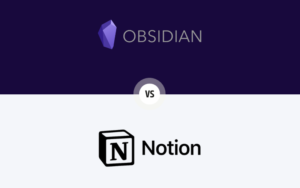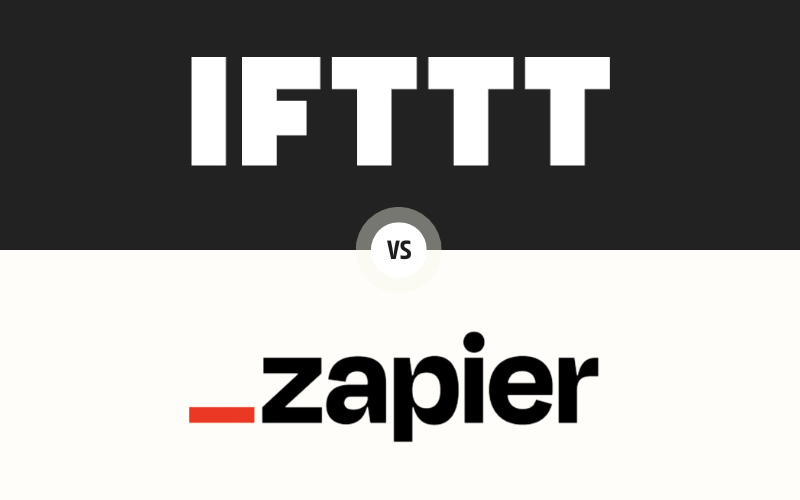
Pros
IFTTT
Table of Contents
Toggle- Simplicity and User-Friendliness(IFTTT vs Zapier): IFTTT’s interface is straightforward, making it easy for beginners to create and manage applets.
- Ideal for Personal Use: With its focus on simple tasks, IFTTT is well-suited for personal automation needs, such as smart home setups and basic app integrations.
- Free Plan Availability: IFTTT offers a free plan that caters to users with basic automation requirements.
- Wide Range of Services: Despite its simplicity, IFTTT supports many services, especially in the consumer and smart home domains.
Zapier
- Advanced Automation Capabilities: Zapier excels in creating complex, multi-step workflows with advanced features like conditional logic and data formatting.
- Extensive App Integrations: The platform offers a wide range of integrations, particularly beneficial for business and professional use.
- Customization Options: Zapier provides more control over automation specifics, catering to nuanced business needs.
- Reliability and Scalability: Suitable for business environments, Zapier is reliable and scales well for larger, more complex tasks.
Cons
- Limited Complexity: IFTTT’s major drawback is its inability to handle complex, multi-step automation.
- Fewer Customization Options: The platform offers limited options for customization and conditional logic.
- Dependent on External Services: IFTTT’s performance can be affected by the reliability of the connected services.
- Steeper Learning Curve: The complexity of features can be overwhelming for beginners or those seeking simple automation.
- Higher Cost: Zapier’s more advanced features come at a higher price, especially for premium plans.
- Variable Execution Speed: For very complex Zaps, execution speed can be slower than more straightforward tasks.
Introduction: Understanding IFTTT and Zapier in the Automation Landscape
In today’s fast-paced digital era, automation tools like IFTTT (If This Then That) and Zapier have emerged as critical solutions for individuals and businesses looking to streamline their online tasks and workflows. This post dives deep into the capabilities, features, and nuances of IFTTT vs Zapier, helping you decide which tool best suits your automation needs.
IFTTT, founded in 2010, is a user-friendly platform that connects various apps and devices using simple conditional statements called “applets.” It’s widely recognized for its ease of use and a broad range of simple integrations. On the other hand, Zapier, established in 2011, offers a more complex and robust solution. It’s designed to automate tasks across many apps with multi-step “Zaps,” catering to personal and professional automation needs.
The significance of comparing IFTTT vs Zapier lies in understanding their different approaches to automation. While both platforms aim to simplify and automate tasks, they cater to different user segments and offer varying degrees of complexity and control. This comparison will provide insights into their ease of use, integration capabilities, customization, pricing, and more.
This exploration is crucial for anyone looking to optimize their digital workflows. Whether you’re a freelancer, a small business owner, or part of a larger organization, understanding the nuances of these tools can lead to significant time savings and efficiency improvements.
Ease of Use: Navigating IFTTT vs Zapier for Beginners
When comparing IFTTT and Zapier, a key consideration for many users is the ease of use. This is particularly important for those new to automation or who prefer a more straightforward setup process.
IFTTT shines in its simplicity. The platform is designed with beginners in mind, featuring an intuitive interface that makes creating automation (“applets”) relatively straightforward. Setting up an applet in IFTTT is a three-step journey: choosing the trigger, selecting the action, and finalizing the applet. This simplicity is a significant advantage for non-technical users or those who need basic task automation with simple workflows. However, this simplicity can also be a limitation for users seeking more advanced features and customization.
On the other hand, Zapier offers a more robust interface catering to basic and complex automation needs. Although this might initially seem daunting to new users, Zapier’s design is still user-friendly, with clear instructions and helpful tips. The platform allows for multi-step automations called “Zaps,” enabling users to create more sophisticated and integrated workflows. While offering greater functionality, this complexity might require a steeper learning curve than EFT.
In terms of onboarding and tutorials, both platforms provide ample resources. IFTTT has a straightforward approach, offering a smooth onboarding experience for new users. Zapier, recognizing its more complex nature, provides extensive guides, tutorials, and customer support to assist users in navigating its platform.
Integration Capabilities: Exploring the Range of IFTTT and Zapier
A critical aspect in the IFTTT vs Zapier debate centers around their integration capabilities. This is where both platforms differentiate themselves, offering varied scopes regarding the apps and services they can connect.
IFTTT offers a wide array of integrations, known as “services,” which include popular social media platforms, smart home devices, and various web-based services. The strength of IFTTT lies in its consumer-focused integrations, particularly in smart home automation and personal productivity apps. Its integrations are generally straightforward and cater to everyday tasks, making it a go-to choice for personal use.
In contrast, Zapier boasts a more extensive list of integrations, surpassing IFTTT significantly in numbers. Zapier’s integrations are more business-oriented, providing connections with a broader range of productivity tools, CRM systems, marketing platforms, and more. This makes Zapier a more versatile tool for businesses and professionals who require complex workflows involving multiple applications.
One notable aspect of Zapier’s integrations is the depth they offer. While IFTTT focuses on simple “if this, then that” scenarios, Zapier allows for more nuanced triggers and actions, including filters, conditional logic, and multi-step zaps. This makes Zapier a powerful tool for creating highly customized and sophisticated automations.
However, it’s important to note that while Zapier’s vast integration list is impressive, it can overwhelm users who only need basic functionalities. In such cases, the more straightforward, more direct approach of IFTTT might be more appealing.
Customization and Flexibility: Tailoring Your Experience with IFTTT and Zapier
When discussing IFTTT vs Zapier, an essential factor is the degree of customization and flexibility each platform offers. This aspect is crucial for users who wish to tailor their automation workflows to fit specific needs and scenarios.
IFTTT provides a user-friendly platform with a straightforward approach to customization. It allows users to create simple applets that trigger actions based on specific conditions. While this simplicity is appealing for basic tasks, IFTTT’s customization options are limited. Users can change essential elements like trigger conditions and action outcomes, but the scope for complex, multi-step, or conditional automation is restricted. This limitation makes IFTTT more suitable for users needing straightforward, one-step automation without intricate customization.
Conversely, Zapier excels in offering a high level of customization and flexibility. Its platform is designed for more sophisticated automation needs, allowing users to create multi-step Zaps, including conditional logic, data formatting, and integration with multiple apps in a single workflow. Zapier’s strength lies in its ability to handle complex scenarios where numerous actions depend on various triggers and conditions. This level of customization makes Zapier an ideal choice for businesses and power users who require detailed and nuanced automation workflows.
Zapier’s advanced features, such as filters, path routines, and webhooks, further enhance its flexibility. These features allow users to create highly personalized and efficient workflows that adapt to different scenarios and data sets. However, this complexity might be overwhelming for users new to automation or prefer a more straightforward approach.
Pricing and Plans: Comparing Costs of IFTTT and Zapier
Understanding the pricing and plans of IFTTT and Zapier is crucial for users to decide which automation tool best fits their budget and needs. This comparison of IFTTT vs Zapier in terms of pricing will provide a clear picture of what each platform offers and at what cost.
EFT operates on a freemium model. It offers a free plan that allows users to create basic applets with limited functionality. For more advanced features, including multi-action applets and faster execution times, IFTTT introduced a subscription-based Pro plan. The Pro plan offers greater flexibility and increased limits, catering to power users who need more from their automation. IFTTT’s pricing is generally affordable, especially for personal or light usage.
Zapier, on the other hand, also follows a freemium model but with different tiers. Its free plan is relatively limited, offering a primary number of Zaps and a certain number of monthly tasks. For more advanced features, like multi-step Zaps, premium apps, and higher task limits, Zapier offers several paid plans. These plans are structured to cater to different user segments, from individuals and small businesses to large enterprises. Zapier’s pricing can be higher than IFTTT, especially for the upper tiers, but the added functionality and customization options justify it.
It’s important to note that both platforms use a task-based pricing model. In IFTTT, a task is counted every time an applet runs, while in Zapier, a job is counted each time a step in Zap is completed. This means that more complex automation can consume tasks quickly, especially in multi-step Zaps on Zapier.
When comparing IFTTT vs Zapier in terms of pricing, users should consider the cost and the value each platform brings. IFTTT is more cost-effective for simple, single-action automation, while Zapier provides excellent value for complex, multi-step workflows, albeit at a higher price point.
Automation Features and Limitations: Delving into IFTTT and Zapier
In automation tools, the features and limitations of IFTTT and Zapier play a pivotal role in determining their suitability for different user needs. This section explores these aspects, clarifying what each platform can offer and where they might fall short.
IFTTT’s Features and Limitations
IFTTT’s primary feature is its simplicity in creating “if this, then that” applets. These applets allow users to connect two services, where an action in one service triggers a response in another. The platform’s strength lies in its user-friendly interface and ease of setting up these straightforward automations, making it ideal for personal use or simple tasks.
However, its simplicity also brings limitations. The most notable is the inability to create complex, multi-step automation. Users are restricted to one trigger and one action per applet. While this might suffice for basic tasks, it limits the platform’s utility for more intricate workflows. Additionally, the range of customization options in triggers and actions is limited compared to its counterpart, Zapier.
Zapier’s Features and Limitations
Zapier, conversely, excels in providing a wide array of automation features. Its standout capability is the creation of multi-step Zaps. Unlike IFTTT, Zapier allows users to chain multiple actions to a single trigger, incorporating different services into one workflow. This feature, combined with options like conditional logic, data formatting, and advanced filters, makes Zapier a powerhouse for complex task automation.
However, Zapier’s advanced features come with their own set of limitations. The primary one is the platform’s learning curve. New users or those not familiar with more technical aspects of automation may find it overwhelming. Additionally, while Zapier offers a more extensive range of integrations, some niche or less popular services might not be available, which could be a limiting factor for specific users.
When comparing IFTTT vs Zapier regarding automation features and limitations, it becomes evident that each platform caters to different user segments. IFTTT is more suited for individuals or small-scale tasks requiring basic automation, while Zapier is tailored for businesses or users needing complex, multi-layered workflows.
Speed and Reliability: Assessing the Performance of IFTTT and Zapier
When evaluating automation tools like IFTTT and Zapier, understanding their speed and reliability is crucial. Users depend on these tools to perform tasks efficiently and consistently. This section delves into how IFTTT and Zapier stack up regarding execution speed and overall reliability, critical factors in the decision-making process.
Speed of IFTTT
IFTTT is known for its generally prompt execution of applets. The platform is designed to run automation almost instantly once the trigger condition is met. This quick response time makes IFTTT highly suitable for tasks that require immediate action, such as smart home automation or instant notifications. However, the speed can vary slightly based on the complexity of the study and the external services involved. In some cases, especially with third-party services, there can be minor delays.
Reliability of IFTTT
In terms of reliability, IFTTT maintains a strong reputation. The platform ensures a high uptime, meaning that applets are consistently available and functional. Users can typically rely on IFTTT to run their automation without frequent interruptions or failures. However, as with any platform, occasional issues can arise, mainly when dealing with external APIs or services undergoing maintenance or updates.
Speed of Zapier
Zapier, while also efficient in executing tasks, can have varied response times depending on the complexity of the Zaps. Simple, single-step Zaps generally dash, but multi-step Zaps involving several actions and conditional logic can take longer to execute. The platform’s focus on more complex workflows means a trade-off between the depth of functionality and immediate execution speed.
Reliability of Zapier
Zapier is renowned for its reliability and consistent performance. The platform is designed to handle many tasks with minimal downtime. Businesses and power users rely on Zapier for critical workflows, and it typically delivers with high consistency. Like IFTTT, Zapier’s reliability can occasionally be affected by external factors, such as API changes in integrated services.
Both platforms demonstrate strong capabilities regarding speed and reliability compared to IFTTT vs. Zapier. IFTTT offers quicker execution for more straightforward tasks, while Zapier provides reliable performance for complex, multi-step workflows, albeit sometimes at a slightly slower pace.
Future Outlook and Updates: Anticipating Developments in IFTTT and Zapier
Understanding the future outlook and anticipated updates for IFTTT and Zapier is crucial for users who plan to invest in these automation platforms long-term. This foresight into IFTTT vs. Zapier reflects their current state and indicates how they are poised to evolve, adapting to changing technology landscapes and user needs.
Future Outlook of IFTTT
IFTTT has consistently focused on enhancing user experience and expanding its range of integrations, especially in the consumer and IoT (Internet of Things) sectors. IFTTT is expected to continue this trajectory, prioritizing ease of use and accessibility. Potential future updates might include:
- More Consumer Integrations: Expanding partnerships with smart home devices and popular apps to cover a broader range of user needs.
- Enhanced Applet Functionality: Incremental updates to provide more customization within the constraints of simple “if this, then that” logic.
- User Interface Improvements: Continuous improvements to make the platform even more intuitive and user-friendly.
Future Outlook of Zapier
Zapier, known for its robust and sophisticated approach to automation, will likely keep advancing in the direction of complex, business-oriented solutions. Anticipated future developments include:
- Deeper Integrations with Business Tools: Strengthen connections with enterprise software and introduce new integrations to keep up with the evolving business landscape.
- Advanced Automation Features: Introducing more nuanced conditional logic and data manipulation capabilities to cater to intricate workflow needs.
- Improved Performance and Scalability: Enhancements to ensure that Zapier can efficiently handle a growing volume of tasks and more complex workflows.
When considering the future outlook of IFTTT vs Zapier, it’s evident that both platforms are set to grow in their respective niches. IFTTT will likely appeal to everyday users seeking simplicity and convenience. In contrast, Zapier is poised to cement further its position as a comprehensive solution for complex, business-centric automation.
Conclusion and Recommendations: Choosing Between IFTTT and Zapier
After exploring various aspects of IFTTT and Zapier, it’s clear that both platforms have distinct strengths and cater to different user needs. This conclusion summarizes the key points and provides recommendations to help you decide whether IFTTT or Zapier is the right tool for your automation requirements.
Summary of Key Differences
- IFTTT: Ideal for personal use, IFTTT excels in simplicity and user-friendliness. It best suits straightforward, single-action automation, especially in smart home setups and basic app integrations. Its limited complexity, however, might not suffice for more advanced business needs.
- Zapier: With its ability to handle complex, multi-step workflows, Zapier is geared more toward business and professional use. It offers a vast range of integrations and advanced features, making it a robust tool for intricate automation. The trade-off is a steeper learning curve and a higher cost.
Recommendations
- For Personal and Basic Use: If your automation needs are simple and you prefer an easy-to-use platform, IFTTT is the better choice. It’s also more budget-friendly, making it ideal for individual users or those just starting with automation.
- For Business and Complex Workflows: Choose Zapier if you require detailed and sophisticated automation. It’s particularly beneficial for businesses and power users who must integrate multiple applications and process complex data.
Final Thoughts
When choosing between IFTTT and Zapier, consider your specific needs, technical comfort level, and the complexity of the tasks you wish to automate. Both platforms offer significant benefits in their domains, and the right choice largely depends on your individual or organizational requirements.
IFTTT and Zapier are expected to grow and adapt as the digital landscape continues evolving, offering more features and integrations to meet users’ changing demands. Keep an eye on future updates and developments, as they might influence your choice or provide new opportunities for automation.
Read more content here