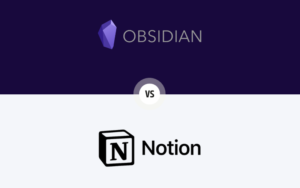Pros
Asana(asana vs todoist)
Table of Contents
Toggle- Comprehensive project management features.
- Highly customizable with custom fields and multiple views.
- Robust collaboration tools for team communication.
- Extensive integration options with other apps and services.
- Advanced automation and workflow capabilities.
Todoist
- Simple and intuitive interface, ideal for quick task management.
- Natural language processing for easy task entry.
- Affordable pricing, especially for individuals and small teams.
- Good integration with calendar apps for scheduling tasks.
- Lightweight and fast, with a focus on productivity without the bloat.
Cons
- Steeper learning curve due to its complexity.
- Higher cost for premium features compared to Todoist.
- It can be overwhelming for individuals or small teams looking for simplicity.
- Limited project management features compared to Asana.
- Less customization and fewer collaboration tools.
- Advanced features like labels and filters are behind a paywall.
Introduction to Asana vs Todoist
In today’s fast-paced work environment, staying organized and managing tasks efficiently is crucial for success. This is where task management tools like Asana and Todoist come into play. Both platforms have gained popularity for their ability to streamline workflows, enhance collaboration, and boost productivity. However, with their distinct features and approaches, choosing between Asana and Todoist can be a daunting task.
Asana, founded in 2008, is known for its comprehensive project management capabilities. It offers a wide range of features designed to cater to teams of all sizes, from small startups to large enterprises. Asana’s strengths lie in its detailed task assignments, project timelines, and robust collaboration tools.
On the other hand, Todoist, launched in 2007, is celebrated for its simplicity and ease of use. It’s a favorite among individuals and small teams who prioritize a straightforward task management experience. Todoist’s clean interface and intuitive design make it an excellent choice for those looking to quickly create and manage their to-do lists without the complexity of advanced project management features.
Ease of Use
When comparing Asana vs Todoist, ease of use is a critical factor to consider, especially for teams and individuals looking to implement a task management tool quickly and efficiently.
Asana: Asana’s user interface is visually appealing, with a clean and organized layout. It offers a variety of views, including a list, board, calendar, and timeline, allowing users to choose the one that best suits their workflow. However, the abundance of features and customization options in Asana can be overwhelming for new users, leading to a steeper learning curve. While it provides a comprehensive onboarding process and extensive resources, it may take some time for users to grasp all its capabilities fully.
Todoist: In contrast, Todoist is renowned for its simplicity and user-friendly design. Its minimalist interface focuses on quickly adding and organizing tasks, making it intuitive for new users to get started. Todoist’s straightforward approach is ideal for individuals and small teams who need a no-fuss solution for managing their daily tasks and projects.
Task Management
Task management is at the core of both Asana and Todoist. However, the way they handle tasks, subtasks, and overall organization can vary significantly.
Asana: Asana offers a comprehensive task management system. Users can create tasks, assign them to team members, set due dates, and add detailed descriptions. Tasks can be further broken down into subtasks, providing a clear hierarchy and structure for complex projects. Asana also allows for custom fields, enabling teams to tailor their task management to their specific needs. The platform’s ability to visualize tasks in different formats, such as lists, boards, and timelines, adds to its versatility.
Todoist: Todoist takes a more streamlined approach to task management. It focuses on simplicity, allowing users to quickly add tasks, set priorities, and organize them into projects. While Todoist supports subtasks, its structure is less hierarchical compared to Asana, making it more suitable for straightforward to-do lists and smaller projects. The platform’s natural language processing makes adding tasks with due dates and priorities effortless.
Project Management
While both Asana and Todoist excel in task management, their capabilities in project management set them apart, catering to different types of users and needs.
Asana: Asana is designed with project management in mind. It offers a wide array of features to plan, track, and collaborate on projects. Users can create detailed project plans with timelines, set milestones, and visualize progress with Gantt charts. Asana’s board view is perfect for implementing a Kanban-style workflow, and its calendar view helps teams keep track of deadlines and upcoming tasks. The platform’s robust collaboration features, such as comments, file attachments, and task dependencies, make it an ideal choice for teams working on complex projects.
Todoist: Todoist, on the other hand, is more focused on individual task management and is less feature-rich when it comes to managing large-scale projects. It lacks the advanced project planning and tracking tools found in Asana. However, Todoist’s simplicity can be an advantage for small teams or individuals who need a straightforward tool to manage projects without the complexity of extensive project management features.
Integrations
The ability to integrate with other tools and services is a crucial aspect of any task management platform. Both Asana and Todoist offer a range of integrations to enhance their functionality and streamline workflows.
Asana: Asana boasts a wide variety of integrations with popular tools such as Slack, Google Drive, Dropbox, Microsoft Teams, and more. These integrations allow users to seamlessly connect their project management with other aspects of their workflow, such as communication, file storage, and document collaboration. Asana’s integration with automation tools like Zapier further expands its capabilities, enabling users to create custom workflows and automate repetitive tasks.
Todoist: Todoist also offers a solid selection of integrations, including connections with Google Calendar, Dropbox, Zapier, and Slack. While its integration library may not be as extensive as Asana’s, Todoist focuses on providing integrations that complement its straightforward task management approach. The platform’s integration with calendar apps is particularly useful for individuals and teams looking to synchronize their tasks with their schedules.
Pricing
Pricing is a crucial factor when choosing a task management tool. Both Asana and Todoist offer various pricing tiers to accommodate different user needs and budgets.
Asana: Asana provides a free Basic plan, which includes essential features such as task and project management, collaboration tools, and limited integrations. For more advanced features, such as timelines, reporting, and custom fields, users can opt for the Premium or Business plans. Asana’s pricing is based on the number of users, making it scalable for teams of all sizes. Enterprise plans are also available for large organizations with custom requirements.
Todoist: Todoist offers a more straightforward pricing structure. Its Free plan includes basic task management features, making it suitable for individuals or small teams. The Pro plan, aimed at power users and professionals, adds features like reminders, labels, and filters. For teams, Todoist offers a Business plan with additional collaboration features and priority support. Like Asana, Todoist’s pricing is per user, ensuring scalability.
Customization and Flexibility
Customization and flexibility are important factors to consider when choosing a task management tool, as they can significantly impact how well the tool adapts to your workflow.
Asana: Asana stands out for its high degree of customization and flexibility. Users can create custom fields, allowing them to tailor their tasks and projects to specific needs. The platform also offers multiple views, including a list, board, calendar, and timeline, providing various ways to visualize and manage work. Asana’s rules and automation features enable users to streamline repetitive tasks and workflows, further enhancing its flexibility.
Todoist: Todoist offers a more streamlined approach to customization. While it may not provide the same level of detailed customization as Asana, it allows users to create custom labels and filters, enabling them to organize and prioritize tasks effectively. Todoist’s flexibility lies in its simplicity, making it easy for users to adapt the tool to their needs without the complexity of extensive customization options.
Conclusion
In the comparison of Asana and Todoist, it’s clear that both tools offer valuable features for task and project management, but they cater to different needs and preferences.
Asana is the go-to choice for teams and organizations that require a comprehensive project management solution with extensive customization, collaboration, and integration capabilities. Its robust feature set makes it ideal for managing complex projects and workflows, although it may come with a steeper learning curve and a higher price tag.
Todoist, on the other hand, shines with its simplicity and ease of use, making it perfect for individuals and small teams who need a straightforward tool to manage their tasks and projects. Its affordability and focus on productivity without unnecessary complexity make it a popular choice for those looking for a no-frills task management app.
Ultimately, the decision between Asana and Todoist depends on your specific needs, team size, and budget. If you prioritize detailed project management and collaboration features, Asana might be a better fit. However, if simplicity and affordability are your main concerns, Todoist could be the ideal choice.
Read Notion vs Obsidian